6.1 KiB
Pre-merge checks
The pre-merge checks for the LLVM project are a continuous integration (CI) workflow. The workflow checks the patches the developers upload to the LLVM Phabricator instance. Phabricator is the code review tool in the LLVM project. The workflow checks the patches before a user merges them the master branch - thus the term pre-merge testing. When a user uploads a patch to the LLVM Phabricator, Phabricator triggers the checks and then displays the results.
The CI system checks the patches before a user merges them to the master branch. This way bugs in a patch are contained during the code review stage and do not pollute the master branch. The more bugs the CI system can catch during the code review phase, the more stable and bug-free the master branch will become.
Stages
The checks comprise of separate stages:
-
Apply patch
- Checkout of the LLVM git repository
- Apply the patch --
arc patch - Create a new git branch and store it in https://github.com/llvm-premerge-tests/llvm-project/branches
- Upload build results to Phabricator
-
Linux
- Checkout of the branch (from apply patch)
- Guess which projects were modified, run Cmake for those.
- Build the binaries --
ninja all - Run the test suite --
ninja check-all - Run clang-format and clang-tidy on the diff.
- Upload build results to Phabricator
-
Windows (beta testing only)
- Checkout of the branch (from apply patch)
- Guess which projects were modified, run Cmake for those.
- Build the binaries --
ninja all - Run the test suite --
ninja check-all - Upload build results to Phabricator
The checks are executed on one Linux platform (Debian Testing on amd64 with the clang-8 tool chain) at the moment. Builds and Test for Windows (Windows 10, amd64, Visual Studio 2019). The plan is to add more platforms, in the future.
Enabled projects and project detection
To reduce build times and mask unrelated problems, we're only building and testing the projects that were modified by a patch. The logic for that looks like this:
- Get prefix (e.g. llvm, clang) of all paths modified by the patch.
- Identify the projects that depend on these, based a manually maintained config file.
- Add all projects that this extended list depends on to be built, based on the same config file
- Remove all
excludedProjectsprojects, based on the same config file. These projects were blacklisted as they fail building and/or testing on the current machines. - Then use the list of projects as arguments in
cmake -D LLVM_ENABLE_PROJECTS=<project list>.
Machine configuration
All build machines are running from Docker containers so that they can be debugged, updated and scaled easily:
- Linux image
- Windows base image and Windows Jenkins config on top of base image
Clean builds and caching
Each build is performed on a clean copy of the git repository. To speed up the builds ccache is used on Linux and sccache on Windows.
Feedback
If you find any problems please raise an issue on github.
Opt out
In case you want to opt out entirely of pre-merge testing, add yourself to the OPT OUT project.
If you decide to opt out, please let us know why, so we might be able to improve in the future.
Sign up for beta test
To get the latest features, sign up for the pre-merge beta testing by adding yourself to the "pre-merge beta testing" project on Phabricator.
Requirements
The builds are only triggered if the Revision in Phabricator is created/updated via arc diff. If you update a Revision via the Web UI it will not trigger a build.
To get a patch on Phabricator tested the build server must be able to apply the patch to the checked out git repository. If you want to get your patch tested, please make sure that that either:
- You set a git hash as
sourceControlBaseRevisionin Phabricator which is available on the Github repository, - or you define the dependencies of your patch in Phabricator,
- or your patch can be applied to the master branch.
Only then can the build server apply the patch locally and run the builds and tests.
Integration in Phabricator
Once you're signed up, Phabricator will automatically trigger a build for every new patch you upload or every existing patch you modify. Phabricator shows the build results at the top of the entry:
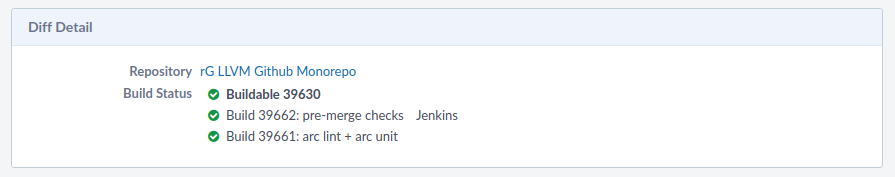
Bot will compile and run tests, run clang-format and clang-tidy on lines changed.
If a unit test failed, this is shown below the build status. You can also expand the unit test to see the details:
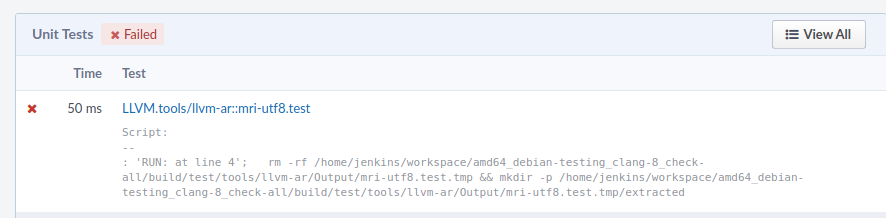
The build logs are stored for 90 days and automatically deleted after that.
You can also trigger a build manually by using the "Run Plan Manually" link on the Harbormaster page and entering a revision ID in the pop-up window.
Reporting issues
If you notice any bugs, please create a new issue.
Contributing
We're happy to get help on improving the infrastructure and the workflows. If you're interested please contact Christian Kühnel.